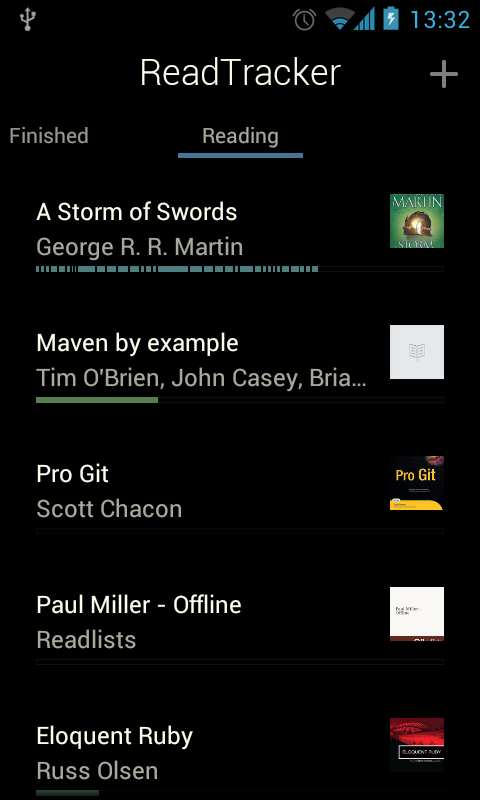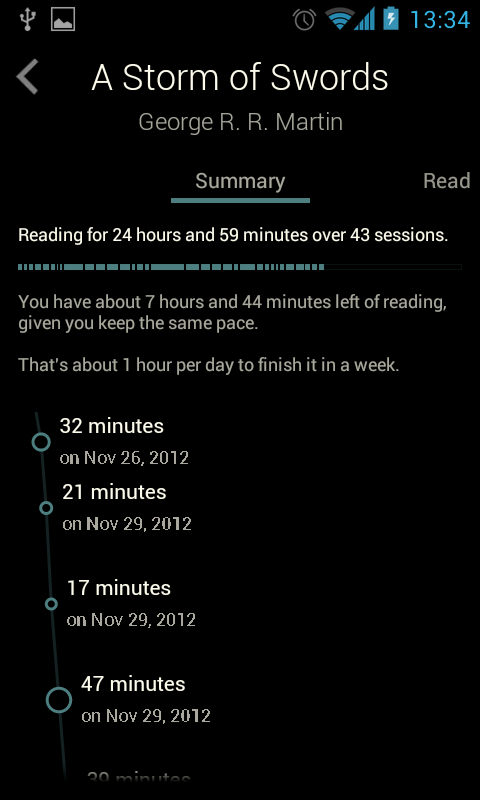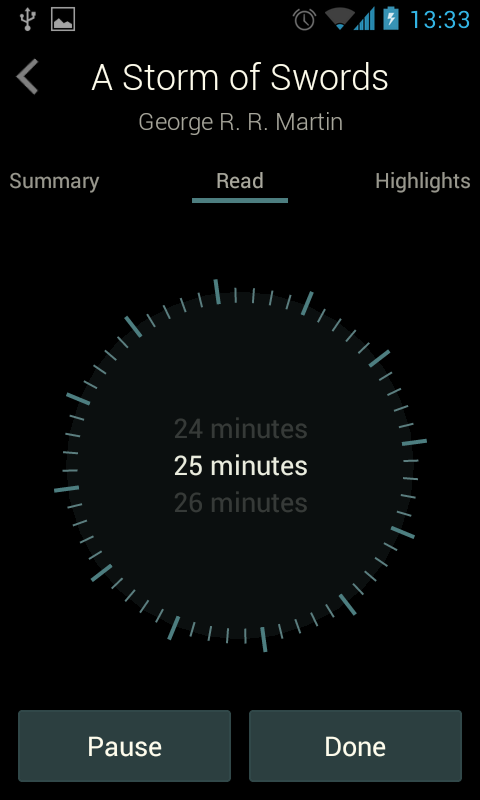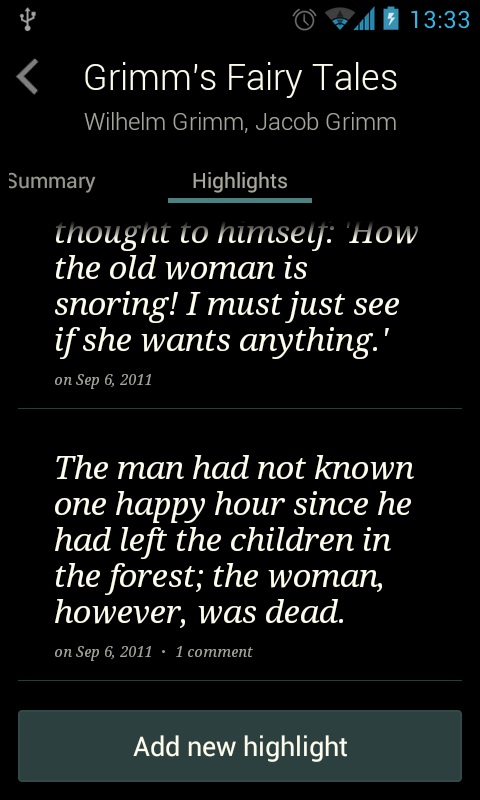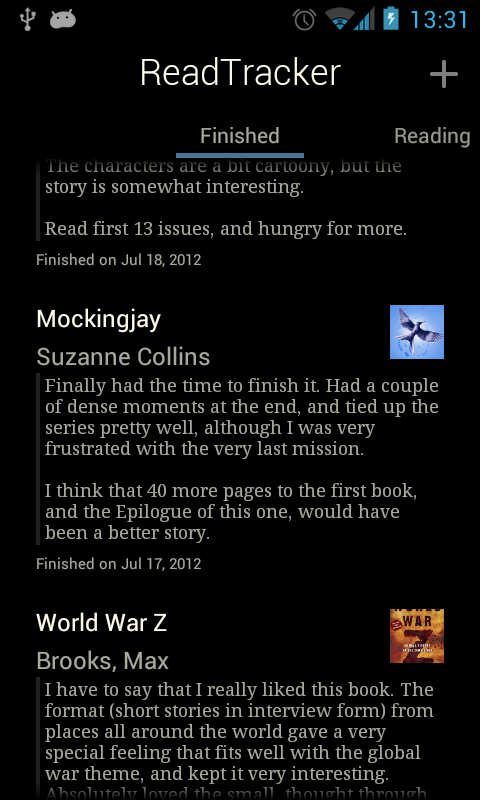What is ReadTracker?
ReadTracker is a tool for keeping track of your reading.
How does it work?
To use ReadTracker you start the app and add your book. Either by searching for it on Google Books or entering the information manually.
Once the book is added you simply open it up and click the Start button to start timing your reading. Then you can put the app away and read at your book, regardless if it's a book you hold in your hand or an app on your phone.
Once you've finished reading for this time, you click stop and tell ReadTracker how far you came. If you finished the book you can also enter a few words on what you thought about it to remember when you go through your reading history.
What does it cost?
ReadTracker is completely free. I would very much appreciate a few kind words in a review though if you found the app useful.